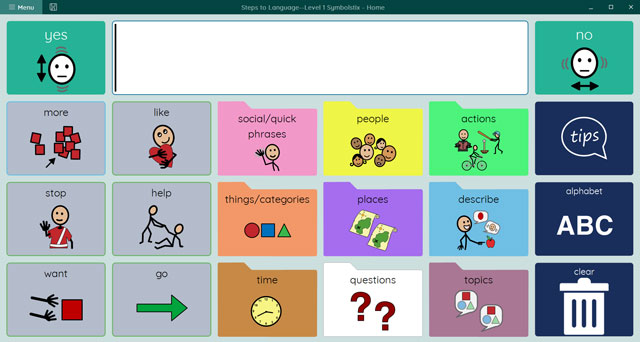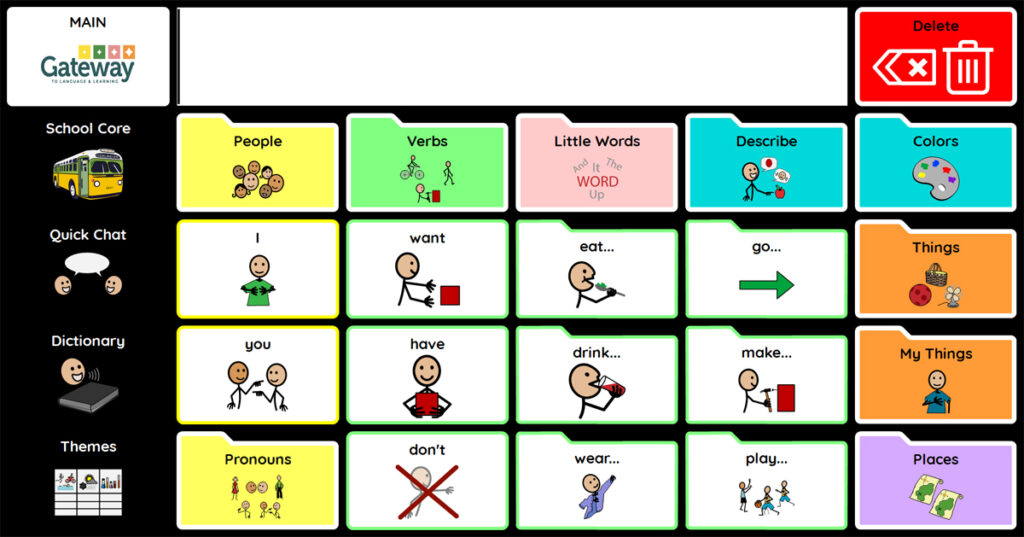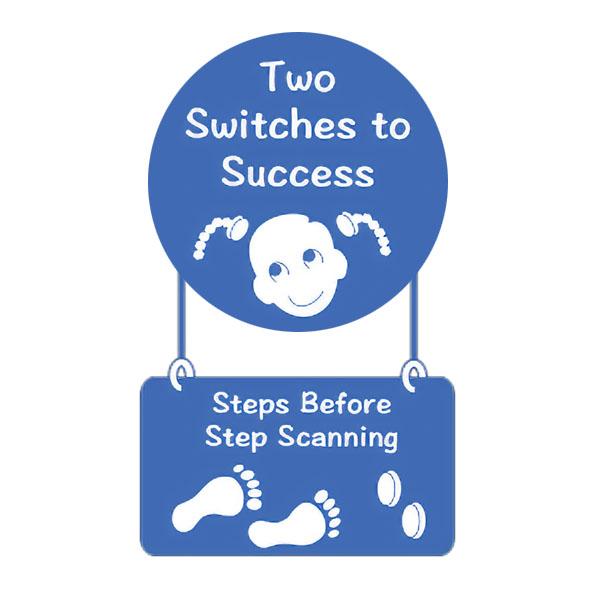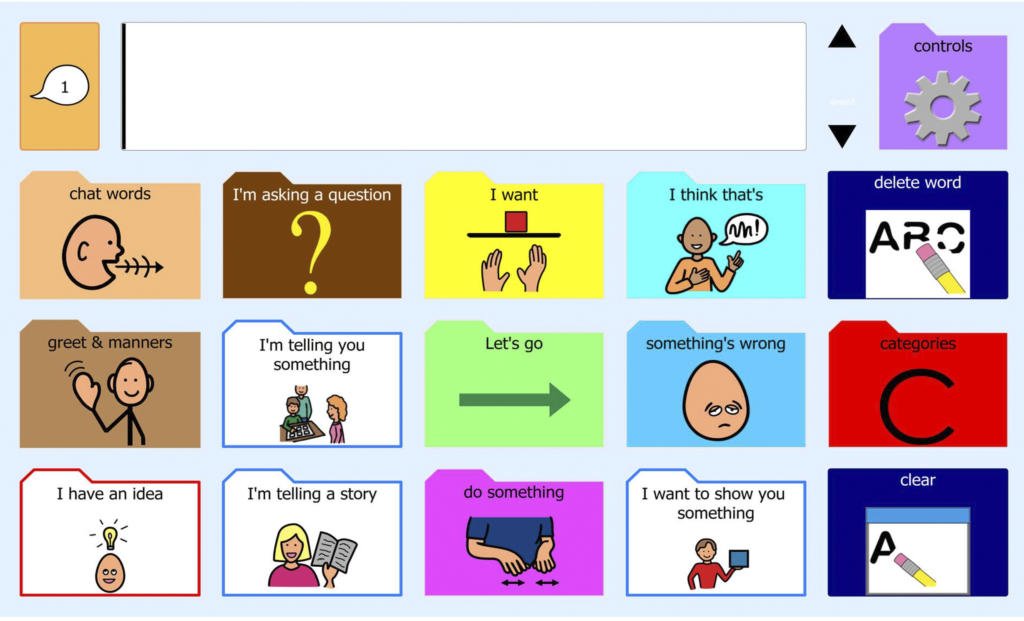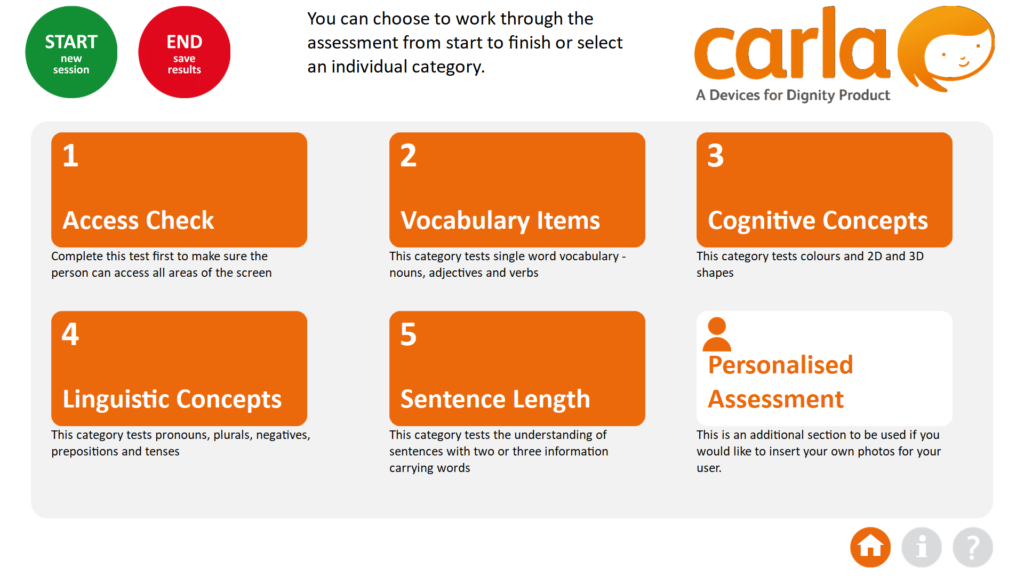PODD for SGD
PODD for Mind Express 5 Speech Generating Device (SGD)
The high-tech PODD page sets are designed for Windows-based AAC devices, such as the Vibe 10, Vibe 12+ and Tellus 6. These page sets provide dynamic, interactive communication for users who rely on speech-generating devices.
Key Features
- Official and most up-to-date PODD versions in English (UK, US, AUS)
- Multiple access options: Touch, Eye Gaze, Switch Scanning
- Available versions include:
- PODD 15 (Preschool & School versions)
- PODD 15+ (Preschool & School versions)
- PODD 60 (Complex, Expanded Keyword)
- Fully integrated into Mind Express 5