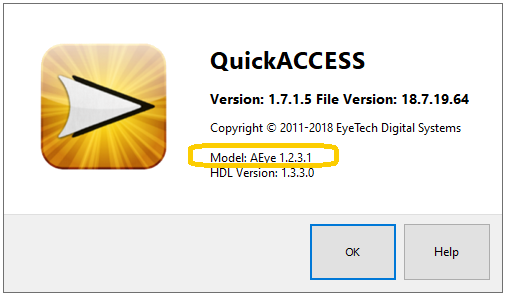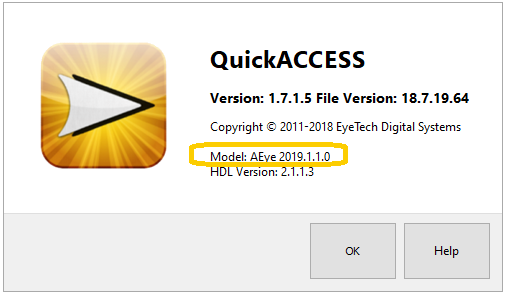Latest supported version at the moment:
EyeTech TM5 Mini firmware v2019.1.1.0
Download and install this firmware on the following devices:
- Tellus 5 with EyeTech TM5 Mini eye tracker connected via USB.
- Tellus i5 with built-in EyeTech TM5 Mini eye tracker.
This version contains a significant improvement for people who wear glasses, as well as giving better results in direct sunlight.
Check your current version via the About QuickACCESS menu of the EyeTech TM5 software ‘QuickACCESS’.
To do this, first start the EyeTech QuickACCESS software that is already on your device:
Then click on the QuickACCESS icon in the taskbar and choose About QuickACCESS.
The current firmware version is now shown:
Now close QuickACCESS and (if applicable) Mind Express, we are now going to update the firmware and that is only possible if both programs are closed.
Start the installation you downloaded above and follow the on-screen instructions:
The update takes about 5 minutes.
Then restart QuickACCESS and go to the About QuickACCESS menu again.
There you can check if the update was successful: